Adobe Dreamweaver CC 2018 v18.0.0
Posted by wblue on 21-10-2017, 13:57 @ ProgramAdobe Dreamweaver CC, kod karmaşası içine girmeden kendi web sitelerinizi tasarlayabileceğiniz ve geliştirebileceğiniz profesyonel bir web geliştirme ve tasarım programıdır.
Hem web platformları hem de mobil platformlar için geliştiricilere destek sunan Adobe Dreamweaver CC ile web siteleri oluşturmak ve düzenlemek oldukça kolaydır.Kullanıcılara sezgisel ve görsel bir arayüz sunan program, ayrıca JQuery ve HTML5/CSS3 gibi yeni web standartlarıyla uyumlu şekilde çalılmaktadır ve tam anlamıyla destek sunmaktadır.
Aynı zamanda Creative Cloud desteği sayesinde tüm ayarlarınızı eşitleyebilir ve herhangi bir bilgisayar üzerinden kaldığınız yerden çalışmanıza devam edebilirsiniz.Her şeyi göz önünde bulundurduğumuz zaman, en son HTML teknolojisine ve web tasarım trendlerine sahip olan Adobe Dreamweaver CC, birçok web geliştiricilerinin ve web geliştirmeye yeni başlayan kullanıcıların en çok tercih ettiği programdır.
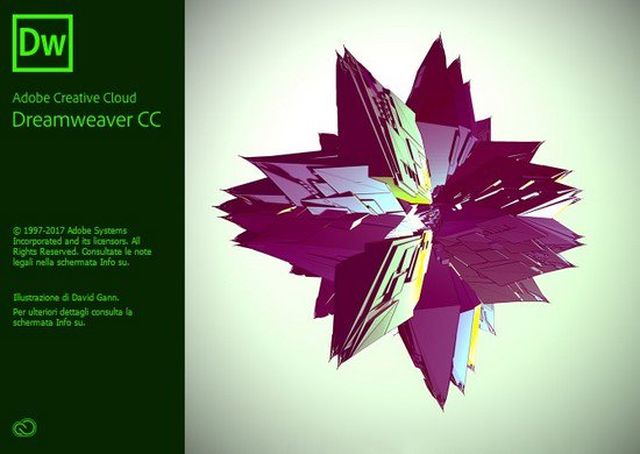
Adobe Dreamweaver CC 2018 v18.0.0
Responsive websites. Really fast. Dreamweaver CC gives you faster, easier ways to design, code, and publish websites and web applications that look amazing on any size screen.
Build beautiful sites for any browser or device.
With support for HTML, CSS, jаvascript, and more, designers and developers can quickly create and publish web pages almost anywhere.
Fast, flexible coding.
Create, code, and manage dynamic websites easily with a smart, simplified coding engine. Access code hints to quickly learn HTML, CSS, and other web standards. And use visual aids to reduce errors and speed up site development.
Set up to site up in fewer steps.
Get your sites up and running faster with starter templates that you can customize to build HTML emails, About pages, blogs, ecommerce pages, newsletters, and portfolios. Code coloring and visual hints help you read code easier for quick edits and updates.
Dynamic display on every device.
Build websites that adapt to fit any screen size. Preview your sites and edits in real time to make sure your pages look and work the way you want before you publish.
Multi-monitor support for Windows
Now you can expand your workspace by displaying your pages on multiple monitors.
HiDPI support for Windows
Get better scaling and display for fonts, icons, dialog boxes, and menus with monitors optimized for HiDPI.
Redesigned, modern UI
A streamlined and clutter-free interface lets you customize your workspace to only show the tools you need to code.
Git support
Collaboration is easy with Git support. Manage all your source code within Dreamweaver and perform all common operations right from the Git panel.
Hem web platformları hem de mobil platformlar için geliştiricilere destek sunan Adobe Dreamweaver CC ile web siteleri oluşturmak ve düzenlemek oldukça kolaydır.Kullanıcılara sezgisel ve görsel bir arayüz sunan program, ayrıca JQuery ve HTML5/CSS3 gibi yeni web standartlarıyla uyumlu şekilde çalılmaktadır ve tam anlamıyla destek sunmaktadır.
Aynı zamanda Creative Cloud desteği sayesinde tüm ayarlarınızı eşitleyebilir ve herhangi bir bilgisayar üzerinden kaldığınız yerden çalışmanıza devam edebilirsiniz.Her şeyi göz önünde bulundurduğumuz zaman, en son HTML teknolojisine ve web tasarım trendlerine sahip olan Adobe Dreamweaver CC, birçok web geliştiricilerinin ve web geliştirmeye yeni başlayan kullanıcıların en çok tercih ettiği programdır.
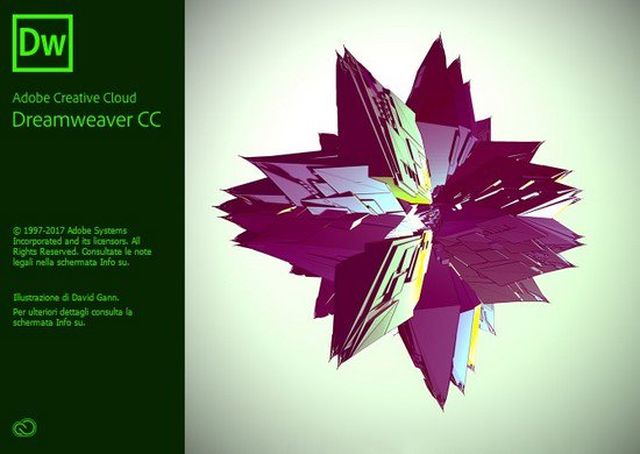
Adobe Dreamweaver CC 2018 v18.0.0
Responsive websites. Really fast. Dreamweaver CC gives you faster, easier ways to design, code, and publish websites and web applications that look amazing on any size screen.
Build beautiful sites for any browser or device.
With support for HTML, CSS, jаvascript, and more, designers and developers can quickly create and publish web pages almost anywhere.
Fast, flexible coding.
Create, code, and manage dynamic websites easily with a smart, simplified coding engine. Access code hints to quickly learn HTML, CSS, and other web standards. And use visual aids to reduce errors and speed up site development.
Set up to site up in fewer steps.
Get your sites up and running faster with starter templates that you can customize to build HTML emails, About pages, blogs, ecommerce pages, newsletters, and portfolios. Code coloring and visual hints help you read code easier for quick edits and updates.
Dynamic display on every device.
Build websites that adapt to fit any screen size. Preview your sites and edits in real time to make sure your pages look and work the way you want before you publish.
Multi-monitor support for Windows
Now you can expand your workspace by displaying your pages on multiple monitors.
HiDPI support for Windows
Get better scaling and display for fonts, icons, dialog boxes, and menus with monitors optimized for HiDPI.
Redesigned, modern UI
A streamlined and clutter-free interface lets you customize your workspace to only show the tools you need to code.
Git support
Collaboration is easy with Git support. Manage all your source code within Dreamweaver and perform all common operations right from the Git panel.